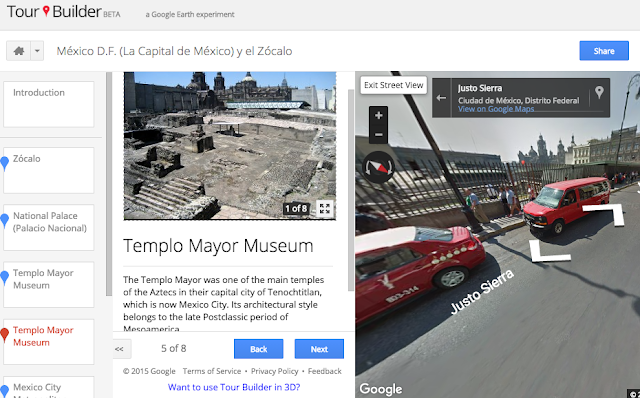Today was my second day at the MACUL '16 Conference and I my focus for today was to learn more about newer topics as I tend to pick sessions I have an interest in and then don't learn as much. For the most part, I was successful as I learned new ways to help my students connect and collaborate with the world at large.
My first session was a keynote called "Let Them Be Heard... Givings Our Students a Voice" with Shannon Miller, renowned Teacher Media Specialist. Instead of focusing on the how-to of technology, which is what usually interests me, her keynote presentation was much more of a anthropological discussion about the impact of giving students a voice. Shannon's approach to having students use social media tech tools (Skype, Twitter, etc) to engage with authors changed the way they interacted with the world.
Thank you @shannonmmiller for some great ways to empower our students! #macul16 pic.twitter.com/x1VVvNmaE9— Angie Saylor (@AngieSaylor) March 11, 2016
Watching Shannon's students interacting with easy-to-access tools left me wondering why I shouldn't be engaging my students with Spanish-speaking people and different cultures in a similar way. Why shouldn't I do that?! It wouldn't cost me anything to do so and we have the technology on hand. Using Twitter, it shouldn't be particularly difficult to find people with whom to connect on Skype. Moreover, chatting with students in Latin America would be the perfect way to have my students interact with the world and hit ACTFL World-Readiness Standard 5:
I spent the rest of the day redesigning my session
selections with hopes of finding tools to connect my kids with world. Luckily, one of the options was with the amazing Leslie Fisher. I'd already seen much of
her "Web 2.0 Tools You Might Not Know About" session last August, but
there were a few new items that peaked my interest. Last year, after her session, I immediately implemented SeeSaw,
EdPuzzle, Go Formative, and Quizizz and I LOVE using them with my students. (Blog posts to follow about each of these tools)
One of the new 2.0 tools Leslie demonstrated is called Appear.In. Basically, it
allows you to video conference, but in a way somehow cooler than with Google
Hangouts or Skype. I'll be playing with it more in the future in and I'll get
back to you, but I'm basically planning to have my kids use it for
interpersonal speaking practice hopefully with a native speaker. Tracy, our awesome media specialist, volunteered to help me test it out.
In the meantime, however, I decided to make a fool of myself and get called out by Leslie in front of at least 500 people by taking a picture of myself as I appeared on Leslie's projected Appear.In video conference. See photo below for the embarrassing evidence.
In the meantime, however, I decided to make a fool of myself and get called out by Leslie in front of at least 500 people by taking a picture of myself as I appeared on Leslie's projected Appear.In video conference. See photo below for the embarrassing evidence.
Can't wait to use @appear_in w/ Ss for interpersonal speaking. #macul16 #wlteach #spanishteachers @lesliefisher pic.twitter.com/BuQmsYT5h3— Spanish w/ Sra. Shaw (@SraShawSpanish) March 11, 2016
Before she wrapped up, Leslie talked briefly about Google Tour Builder. I've used a much-loved Google Maps lesson for years with my 7th graders, but when I used my lesson last fall, it was a fail because of some Google-based technical issues. I haven't really played with it since, but my kids always loved immersing themselves in language and geography of Mexico City and Oaxaca. Watching Leslie demo Google Tour Builder motivated me to bring this lesson back in a cool new way.
What I really like about Google Tour Builder is that instead of just wandering around aimlessly on Google Maps Streetview, Tour Builder makes the experience much more streamlined and organized. I've only played with it for 20 minutes and I'm already halfway through what I hope will be a much more engaging lesson to explore México D.F. Here are some of my favorite Tour Builder features:
- Guide students to a list of locations you want them to visit.
- Add directions, annotations, and comments for each location if desired. I think this is great for helping students know what you want them to do in each location.
- Import photos and videos for each location from Google, YouTube, or upload your own.